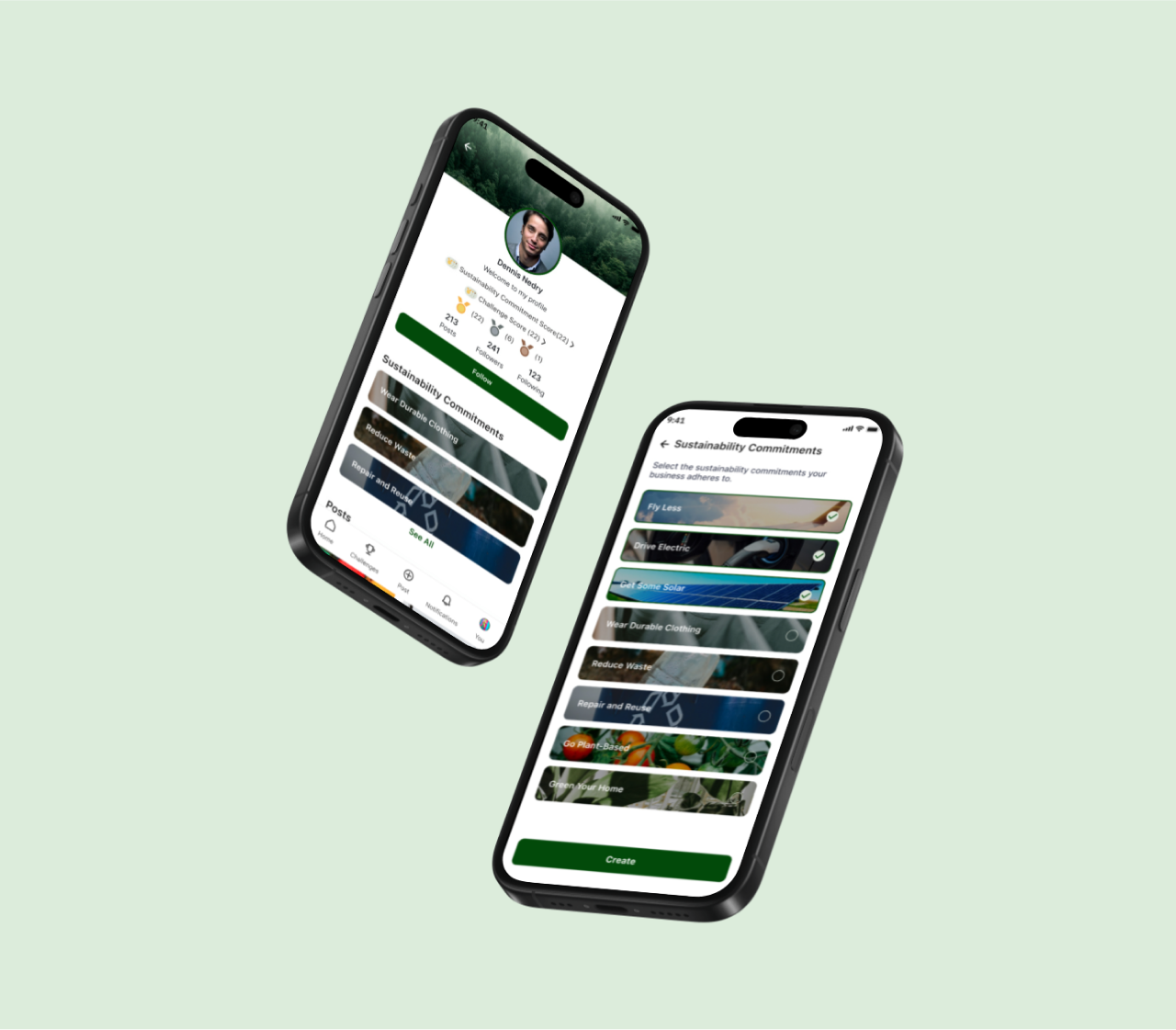UI/UX Design
We create applications with ideal user flows in order to grab the right attention

Your Essential UI/UX Designers
The Significance Of Good UI/UX Design
Providing users with an easy, intuitive, and appealing interface along with a simplistic and satisfying experience keeps consumers happy and loyal over time. When an individual is able to browse, shop, and learn more about your company without a hassle, they are much more likely to feel positively towards your business and brand.
UI/UX for Mobile
We strive to provide top-notch mobile UI/UX design that is intuitive and responsive, perfect for any device that is used to access your content. Ensuring all of our work is properly displayed on mobile and tablet devices of all brands is our top priority to guarantee the most appealing, professional, and functional results.
UI/UX for Web
All design and development projects are thoroughly tested and researched in order to provide optimal results based on your consumer base and the target demographic you want to reach. We understand a range of creative subjects: from traditional color theory and artistic styles to web development trends and responsive design rules.

UI/UX Design
Make Sure Your Product Grabs The Right Attention

Our Experienced UI/UX Designers Team
With experienced App UI Designers, your user design experience will appeal to any audience you desire. An easy and intuitive mobile or web app will increase web traffic, referral potential, and overall revenue you are capable of generating. A great design catches the attention of users and leaves them wanting to know more, which is ideal for new brands and businesses. Poorly designed logos, websites, and imagery reflects negatively on brands and businesses who want to outshine the competition and solidify their place in any market, regardless of the industry. Because branding is one of the most important areas of a business to focus on during its development, implementing good UI/UX design is a must.
Our Process
User Interface and User Experience designers have a unique skillset that requires the individual to have both an artistic vision and technical knowledge. Understanding User Interface rules is key to creating a design that is intuitive for the User while having a modern, eye-catching design. Some of the rules include striving for consistency, cross-device compatibility where applicable, error prevention and more.
UX design is about making the User’s experience the best it can be and aims to make their journey from the homepage through the functionality of the app easy and straight-forward. Good design improves User experience and increases user adoption rates. Below is the step-by-step process our UI/UX designers take for each project.
Scroll to learn more about the step by step process out UI/UX design team takes.

The Ui/Ux Design Process
Learning and Defining
During this stage, we aim to gather information about your company, project vision, and the product associated with the app. We also focus on defining the specific problem the app will address and identifying the target audience to tailor the design for their user experience.
Identifying the MVP
The Minimum Viable Product serves as the starting point for your project, determining your needs, categorizing features, prioritizing the most important ones, and creating a baseline product that can be iterated upon to incorporate additional features, ensuring efficient timelines, budgets, user testing, and the flexibility to integrate feedback and new feature ideas into your app's final vision.
Brainstorming & Researching
Our designers will then conduct industry research, examines competitors' products, and explores prevalent colors and feature sets to gain insights and differentiate the product, followed by brainstorming various design elements to create a comprehensive vision board for client presentation
User Flow
We meticulously plan the user's journey by considering their existing behaviors and creating an intuitive process for them to find what they need, while the wireframe diagram, created using Sketch, visually represents resource allocation, content prioritization, available functions, and intended behavior, ensuring organization and preventing the omission of any features as we prepare for the next phase.
Prototyping
Our team utilizes Invision software to create clickable mockups that represent the interface functionality, layout, branding, and colors of the application before coding begins, enabling clients to review and identify any inconsistencies or errors, refine marketing and language, and finalize designs. Prototyping also facilitates rapid modifications, user feedback collection, and demonstration to stakeholders.
Interested?
Work with us!
Contact us to discuss and collaborate on your software or app project!

Case Studies
Explore What We Do.